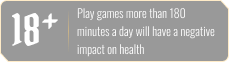



On iOS:
Open the App Store on your Hero's iOS device or tap Download iOS
Use the search bar to search for "Legend of Tarkan Mobile".
Select the Legend of Tarkan Mobile application from the search results.
Tap the "Download" button and then "Install".
Once the installation is complete, Heroes can open the game and start playing.

On Android:
Open Google Play Store on MUtizen's phone or Download Android
Search for "Legend of Tarkan Mobile" using the search bar.
Select the Legend of Tarkan Mobile application from the search results.
Tap the "Download" button and then "Install".
Once installation is complete, MUtizen can open the game and participate.

On APK:
MUtizens need to download and install the Emulator for Windows - recommended to use LDplayer9 - Download at: https://vi.ldplayer.net/ or Tải xuống LDplayer9
Click Download MU: Legend of Tarkan Mobile APK file
After downloading the APK is complete, MUtizens open the APK to install and participate in the game.

![]() DEALER LOADING GATE:
DEALER LOADING GATE:
![]() Register an account: https://id.tepaylink.vn/register
Register an account: https://id.tepaylink.vn/register
![]() Website: https://huyenthoaitk.vn
Website: https://huyenthoaitk.vn
![]() Fanpage: https://www.facebook.com/huyenthoaitk.vn
Fanpage: https://www.facebook.com/huyenthoaitk.vn
![]() Community group: https://www.facebook.com/groups/huyenthoaitk.vn
Community group: https://www.facebook.com/groups/huyenthoaitk.vn
![]() YouTube: https://youtube.com/@huyenthoaitk
YouTube: https://youtube.com/@huyenthoaitk